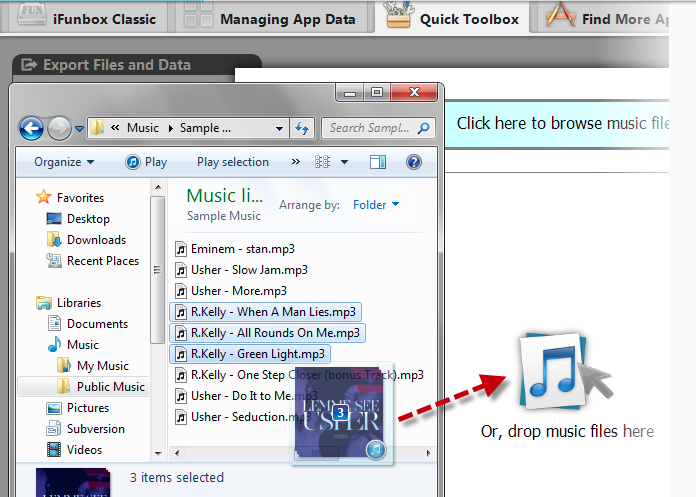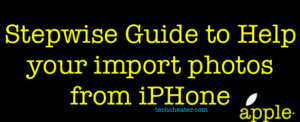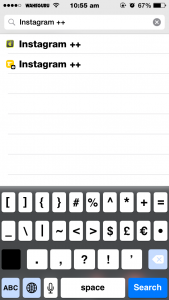Use iFunbox in iPhone. This article will guide you to use iFunbox so that you can install cracked apps on iPhone directly. iFunbox is easy to use and if you use iFunbox, believe me friends you are not going to use iTunes again.
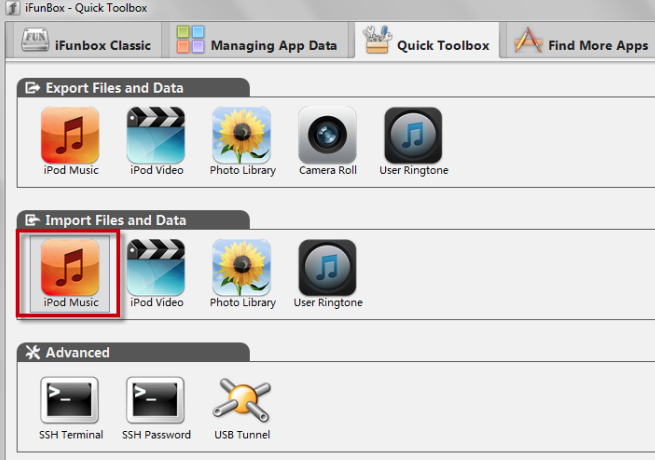
Using iTunes is also a tedious task. iTunes is not user friendly. The reason i am saying so, is bit obvious and apple users can understand. With iTunes, there is no possibility to just do simple drag drops. Even if you just need to move a single song with iTunes, you have to sync your iPhone which is quiet tough.
So,there comes a need of a better interface which can allow you to sync your iPhone with PC. Below I am writing the details. But before you proceed you should check out the interesting features of iFunbox.
Follow the Steps to Use iFunbox
- Open iFunbox > Connect your iPhone to computer > Click Quicktool Box > Import Files and Data > iPod Music.
- You can browse music files by clicking here.
- Or drag-and-drop the files to this window.
- If you have to move images, Open iFunbox and Select Camera.
- Select all images.
- Right click > Copy to Mac.
iFunbox will change your user experience. Also Read – The Apple ID features. Know how by Apple ID you get access to many features. Interestingly Find my iPhone is one of such features.
Also Read, How can you Get Paid Version of Tinder for free.
I Hope you will like the iFunbox. Mention below in comments with your feedbacks about iFunbox. I will be sooner getting more interesting stuff for you guys. Stays updated and keep sharing techcheater.com.