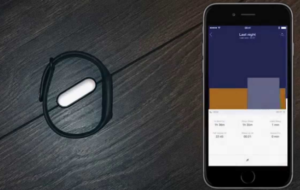View Wifi Password in iphone / wifi passwords in iphone. You can see / know / view wifi password in iphone of the connected networks. If you have ever connected the network, you can actually check out the wifi password for that network. This trick works perfectly for iPhones. Sometimes it happens you forget the security password of the network you are connected to. That is the time when you find a need to view Wifi Passwords in iPhone.

You can hack the Whatsapp features. Click here to learn how.
This trick will guide you to save Snapchat Photos as well as videos on your iPhone.
View Wifi Password in iphone
To View Wifi Password in iphone you should have iPhone with the Jailbreak. No need to worry if you don’t have the iPhone with the Jailbreak. Just follow the below guide and Jailbreak your iPhone easily.
After you have the Jailbreak, just proceed with the below guide to View Wifi password in iPhone.
Stepwise guide to View Wifi Password in iphone
- To view Wifi Password in iPhone –
- Launch Cydia and Add BigBoss Repo in Cydia. Click Manage>Sources and then tap on Edit.
- Enter the Url to add the repo – http://apt.thebigboss.org/repofiles/cydia/.
- Search for the tweak “Wifipasswords” and install it.
- Respring Springboard after installation completes.
- That’s it. Open the app and you will be able to view all the wifi passwords.

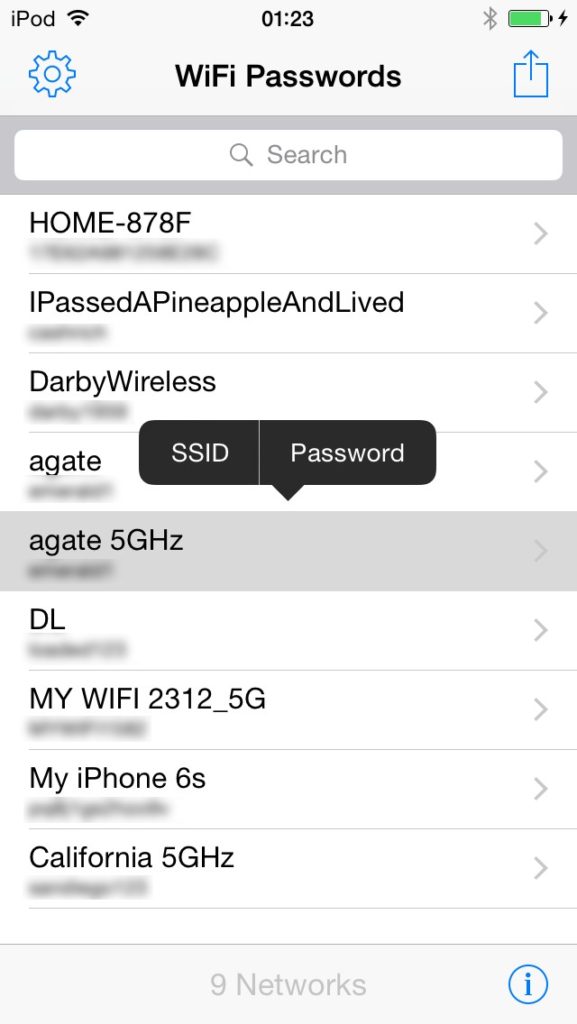
The Trick is free to use. With the steps finally you can view the saved wifi passwords of the saved wifi networks. You can also read probably the most noteworthy posts too :
I hope you will easily follow the stepwise guide. Somehow if you are stuck, you may consequently comment below for the noteworthy tips. Hence we can conclude for the day and You can use the trick and View Wifi Password in iphone