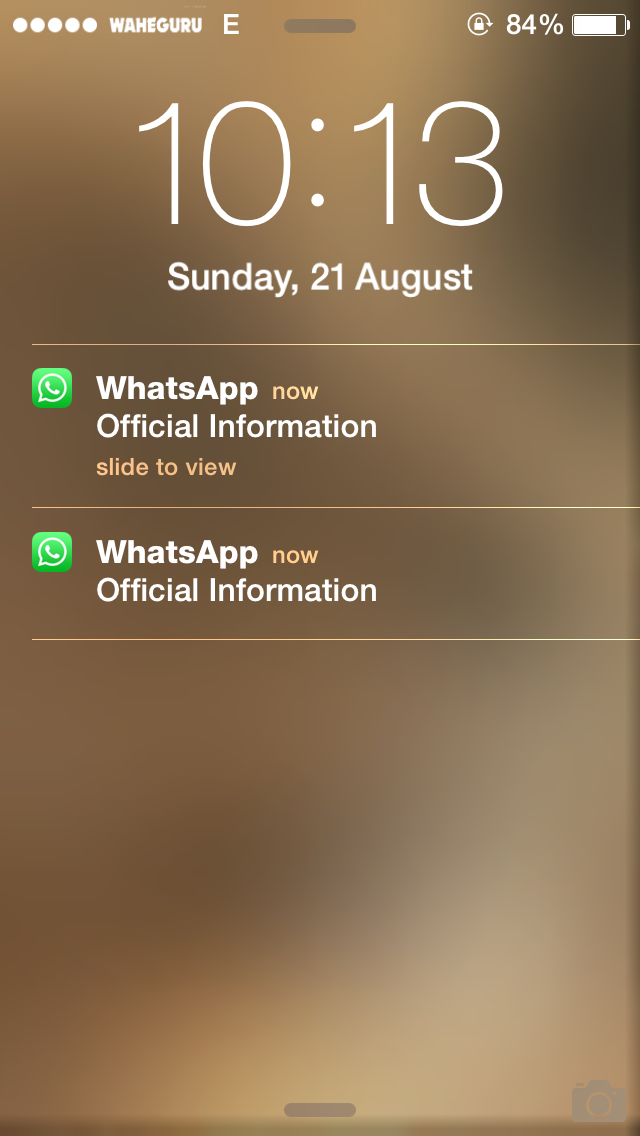Cydia Tweak to Customize Notification Center Iphone : If Notification popups/Push notification alerts invading your privacy, you should get rid and modify the Notification alerts. If you feel uncomfortable when any personal message is sent to you when you are not around your phone. Even though your Iphone is locked , still you get a notification popup and message description in Notification center area. This is many a times embarrassing . I am sure , sometime your soulmate asked to have a night out . And somebody else read that message. Just because of Notification Center alerts.
This trick will provide you a Cydia Tweak to Customize Notification Center in your iphone. You can select what your phone will show in notification center. What is to be shown if a message is received. The trick is flexible enough to configure it Application wise.
Meaning particular apps can be selected to show a customized display in Notification center. For eg , i have configured Whatsapp message as Official information. Check the below screenshot.

This is all possible with Cydia Tweak – “Notification Privacy”.
Stepwise Guide to get Cydia Tweak to Customize Notification Center :
Before you proceed , you should have a Jailbroken iphone. After your phone is Jailbroken you can proceed. The same tweak works on Ipad / IPOD Touch and other Jailbroken Apple devices.
Notification Privacy is customizable in the most user friendly way. You can configure for Notification center and Push notifications as well.
Follow these steps to Customize Notification Center : Get Cydia Tweak to Customize Notification Center
- Open Cydia on your Iphone.
- Search for the Jailbreak tweak Notification Privacy.
- Click on Install and follow onscreen instructions.
- Respring Springboard after installation is complete.
- Go to Settings and Change Notification Privacy Settings as per your choice.
That’s it. This is how you Get Cydia Tweak to Customize Notification Center .

Features of Cydia Tweak to Customize Notification Center:
- Your privacy your control. Gives you access to rename notification popups.
- Possibility to change push notifications.
- App wise Notification customization.
- Filter out selected apps to display notification of your choice.
- Fool your friends with a random name of your choice in the notification center.