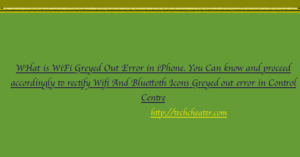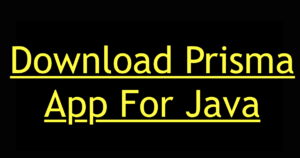Snapchat is one of the top 5 mobile app. There is a small trick that will let you download and save the snapchat photos of other users of Snapchat without sending them any notification. This tutorial will work with Windows / Android / iOS (iPad / iPhone ). Most users search the trick but resist to proceed because the steps require the Jailbreak. With this tutorial you can proceed and No jailbreak is required to save the Snapchat Photos without others get a notification about it , on your mobile device.
About Snapchat
There is no need to introduce the Snapchat app. It is a fast responsive way to communicate in Social Media . The idea of sharing the moments with the Snapchat Contact is highly Addictive. The Snapchat application makes you to record or capture stills using the Iphone Application. The real time caught memories are shared over the internet. The Snapchat Does not allow the pre saved images to be shared over the application. Also no other Snapchat user can ever save your shared videos or photographs. Isn’t it Great ?? Yes , it is great for your privacy. But, Techcheater wants you to cheat the technology. You need to access and operate the Snapchat , in a way of your own choice.

Snapchat is one of the trending app for chating in iphone as well in android and having large number of users through out the world. Most of us use snapchat to chat through pics. Snapchat is an app available for both andoid and ios . Snapchat functions on the basis that you can send and receive the pics and see them for a limited period of time but you can’t save the pics. The only option to save the pics is through the screenshot which you can take when you are viewing the pics of the other person. But as soon as you take the screenshot, the person who sent you the pic will get a notification that the receiver has taken the screenshot. So, you can’t take the screenshot of the pic without letting the sender know about the screenshot.
You can read your friends whatsapp messages. Click here and Check this post to know how.
Download Snapchat Photos & Videos
This article will let you find a way out to save the snapchat photos and videos of other users on your mobile device. Lets check it out.
Save Snapchat photos on Android Phone without others know about it
- Install Snapchat official app and then open the Google Playstore.
- Now search for the App – Screenshot for Snapchat, or use this link.
- Click on install and follow the on screen instructions.
- Setup your Snapchat account and open the app.
- Go to the other user snapchat photos and Click the “start screenshotting” button then a little icon will appear.
- Now click the little icon when you need to capture the screen.
- This will save the Snapchat Photos on Android device without notifying others.
Trick to Download the Snapchat Photos on Windows Phone
No way to do that. Snapchat itself is not officially available for Windows phone. But you can login Snapchat on PC using Bluestacks and then capture the screen with a print screen option. To read the details check this article which will guide you to use Snapchat on PC.
Download and save Snapchat Photos or videos on iPhone without Jailbreak and without sending any notification to other people
- Open the Official Snapchat app on iPhone.
- Go to settings and configure screen recorder in Control Center.
- Open the Snapchat you wish to capture or record.
- Now from Control center menu, click on the screen recording.
- Wait until you wish to record.
- That is it. The Photo / video is available in your media section.
- No body will be able to know that you have got their snapchat.
Alternate way to save the Snapchat pics on iPhone without Jailbreak
- Open your web browser on iPhone and download the tweakbox.
- Accept the installation certificates and proceed to complete the installation setup.
- Now launch the app tweak box and search for Snapchat ++.
- Install the app.
- That’s it. Launch the Snapchat ++ and start using the hacked features of Snapchat.
Note – This will work on iOS devices above iOS 11. If you are on older iOS version, you can read this tutorial that will guide you to save photos.
Why Snapchat Restricts the Downloading Feature of photos in Snapchat
The privacy is the major concern. Most of the times, you share personal information on social media which others can misuse. For the security reasons snapchat provides this amazing functionality. As soon as somebody saves the picture, the person gets a notification. After this, the snapchat user can question up the person who has taken the screenshot. Isn’t it great.
Some of the interesting features to try after you finish download of Snapchat Photos
-
Use Snapcodes to let the users click a link.
This can make you earn more visitors to your blog or any other link. This will be a marketing strategy with the social media. You can also customize a Snapcode for your website, Facebook page or anything else. Tap the ghost icon in the upper left of the camera screen, then go to Settings > Snapcode > Create Snapcode. Add the address to your website and tap Create. The app will create an icon that will link directly to your site.
-
You have a Snapcode
That little ghost icon with your photo in it can be shared to get new followers. It’s called a Snapcode. Just have a friend take a snap of your Snapcode icon and the app will give them the option to add you.
-
You can make stickers of your photos
You can make stickers out of your friends’ faces and then add them to your snaps. Take a photo, then tap on the scissors icon on the upper left side of the screen. Outline their head with your finger. The sticker will form and automatically save.To use a sticker, take a photo, tap on the icon on the right that looks like a notepad and choose your sticker by tapping on it. You can drag the sticker to wherever you want it on the image.
-
Add filters to the raw photos to make them more interesting
You probably already know you can snap pictures and videos of yourself and friends as puppies, pretty ladies and bunnies. These are called lenses. You can also add filters to photos and videos. Turn on this ability by tapping the ghost iconin the upper left of the camera screen, then go to Settings > Additional Services and tap the box by Filters. Now, just swipe right or left after you take a photo or video to add some preset filters.
FAQs Related of Downloading Snapchat Photos Tutorial
How do you save a picture on Snapchat without Screenshotting it?
On Android like i told above, the third party app will solve the purpose and will let you save the picture on snapchat to your camera roll. On iPhone, you can opt for Screen recorder which iOS officially offers in the latest iOS versions.
How much will it cost to get the app to Download the photos from Snapchat ?
With the techcheater guide, It costs 0 USD for such amazing tricks.
Does Snapchat Officially gives any option to Save The pictures ?
No, it does not.
Also Read – The Snapchat Snapmap feature that will let you put the snapchat users on a virtual map.
Final Verdict
No, Snapchat does not. Infact, it gives a notification to the other user if you officially take the screenshot of their snapchat
So, friends just get a way proceed to download the Snapchat photos on your mobile device without notifying others. This trick will work for everybody on all the OS available in the market.