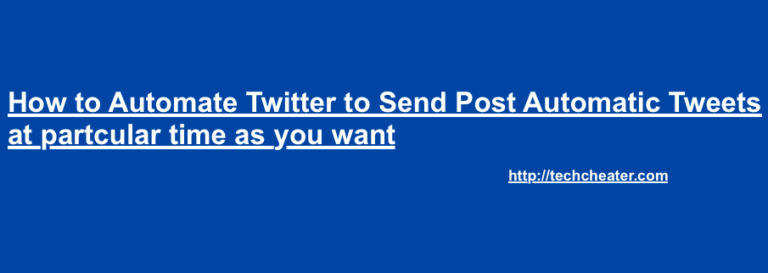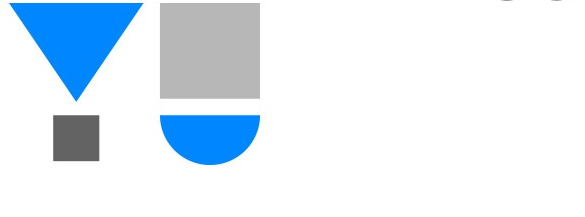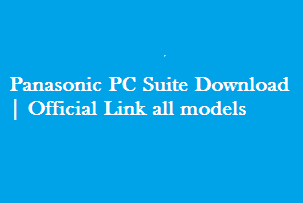How to Delete a Mapped Drive On Windows 7
How to Delete a Mapped Drive On Windows 7. You can delete a mapped drive on windows 7. To delete a mapped drive on Windows 7, you can read this tutorial. This will let you remove mapped drive from windows 7 PC (Computer) / Laptop. For the users who do not know how beneficial it can be to map a network drive, i will just give a brief detail after the steps.
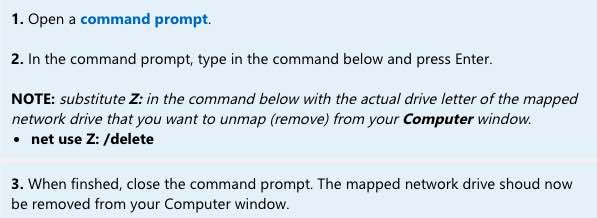
There are many ways to delete a mapped drive on windows 7. But i will tell you the best and the most hassle free trick to proceed.
Also Read: How to Run apk on windows 7.
How to Delete a Mapped Drive on Windows 7
- First of all, open Command prompt on Windows 7 Device.
- Copy the command
net use Z: /deleteand replace the “Z:” by your drive name. - Paste the modified code in the cmd prompt and hit enter.
- You will delete mapped drive on Windows 7 now.
Why People use Mapped Drive on Windows 7
Suppose you work on a computer which connects other devices on a LAN network. You get requirement to share files between 2 or more computers more oftenly. If you are a beginner, you will think of using an external device like USB pendrive or Hard disk. But if you are mature, you will use a network address. But when you use same network address more oftenly, you map the network address as a network drive on your machine. This makes the hard disk space of the network device accessible as a disk drive available on your system. You can directly copy or paste the content from this location. The important thing here to note is that the PC owner whose network Drive you are accessing has the power to distribute the access rights. He can control the Read / Write permissions of the shared folder.
Why Normally users search for a way to delete a mapped drive on Windows 7
Many a times network location changes their address. Suppose a user on a LAN network has a mapped drive for a particular address and his reason for sharing the data has been completed. Now the user sharing a drive publically will remove the access rights and the person who has the mapped drive for the previous shared address will now be not able to access the data. This makes a need to delete the mapped drive.
Suggested Read: How to Change Ringtone on Windows 10 mobile.
How to delete your facebook account.
I hope you will be able to delete mapped network drive from your windows 7 computer. If you face any problem, you can drop below the comments. There are other ways as well, but i suggest you to try with this easy way. Enjoy.