Prevent Screenshot Notification in Snapchat. This trick will help you to hide / prevent Screenshot Notification in Snapchat. Tricks and Tips for Snapchat are popular queries on Google and Other Search Engines these days. Users search for the queries to Hack Snapchat features. Snapchat platform engages users to share images and short videos. If somehow, you just take a Screenshot of your friend’s or any other Users Snapchat. The same person will be notified for the same. This is really a cool feature for privacy. But what if we can easily get you trick that too. We have Shared many hacking posts for Snapchat before. Check them too-

Prevent Screenshot Notification in Snapchat
Prevent Screenshot Notification in Snapchat. The trick works for free on Jailbroken iPhones. Jailbreaking your iPhone is easy and can be done in few minutes. After you Jailbreak you can install Cydia and then can proceed to get the amazing hack to prevent Screenshot Notification in Snapchat. Click here to read, What is Cydia and What are Cydia Repos.
Steps to Prevent Screenshot Notification in Snapchat
- To Prevent Screenshot Notification in Snapchat –
- Open Cydia on and Add CokePokes Repo in Cydia Store. Click Manage>Sources and then tap on Edit.
- Enter the Url to add the repo – “https://cokepokes.github.io” .
- Search for the tweak “Phantom” and install it.
- Respring Springboard after installation completes.
- That’s it. Open Snapchat and there will be option to download Snapchats. This will prevent Screenshot notification in Snapchat.
CokePokes Repository charges for this tweak for some users. We have seen many users installing the trick for free and users paying for it too. If you are not able to get it for free from “CokePokes” Repo. Just Try with “BYA Repository“.
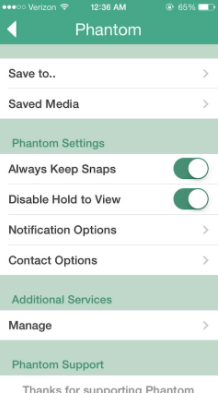
Features of Phantom : Trick that will prevent Screenshot notification in Snapchat
The features offered by Phantom for Snapchat are :
- Save received media to camera-roll,specified photo album,password protected folder or within a phantom itself.
- Gives access to save Stories also.
- No time limits for viewing the snaps.
I hope you will easily follow the stepwise guide. Somehow if you are stuck, you may consequently comment below for the noteworthy tips. Hence we can conclude for the day and you can Prevent Screenshot Notification in Snapchat.




