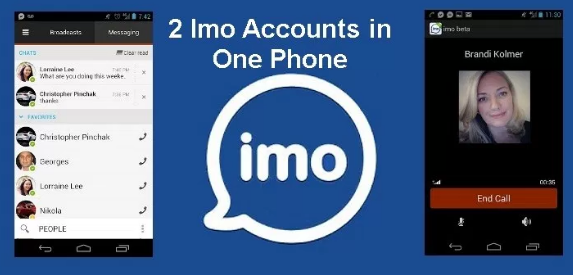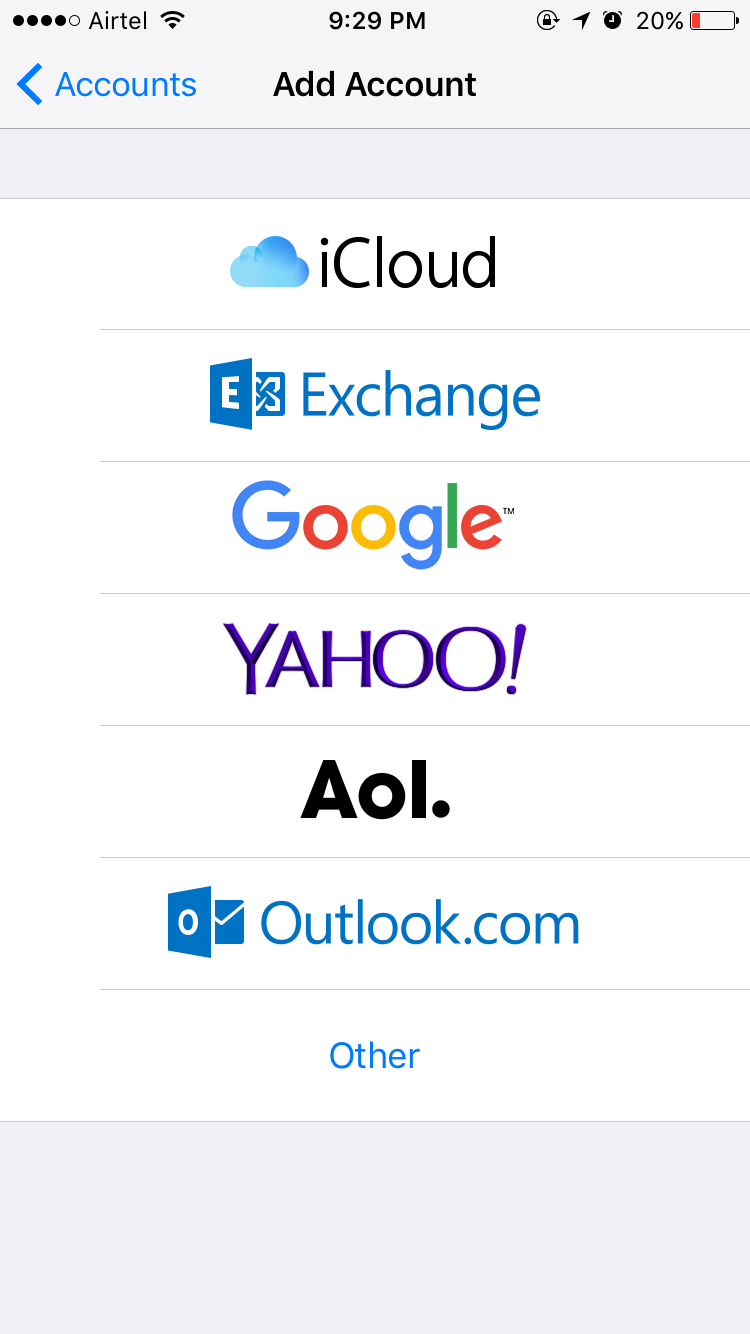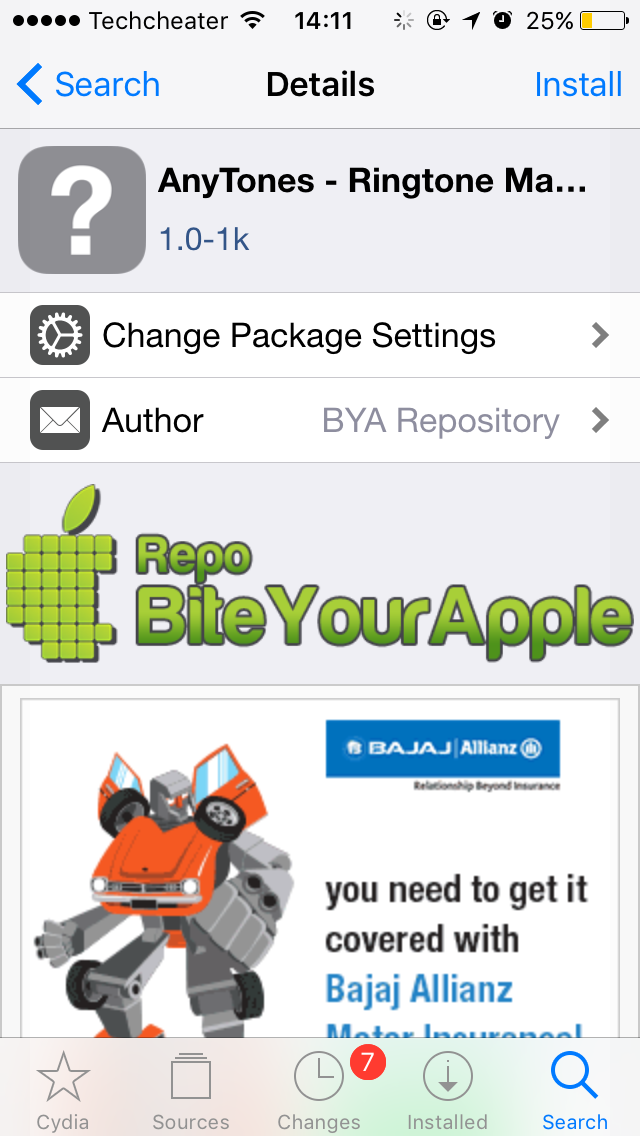Telegram Account Without Phone Number
Telegram Account Without Phone Number. This guide to Create Telegram Account without Phone Number / Phone Verification works 100 % for sure. You just have to proceed as guided.

Using Telegram Account Without Phone Number | Possibility
The first thing that comes in mind is that is it possible to use Telegram Account Without Phone Number. Yes, it is absolutely possible that you can use Telegram Account without Phone Number. You can crea
te a Telegram Account with a Virtual Phone number Verification. Below steps will tell you the details of virtual phone number. Don’t worry, i will be covering all the details and you will be happy to see the result.
Also Read – How to Create Second Telegram Account on Same PC.
Use Multiple Telegram Accounts on same phone.
To proceed you have to get a new app installation that will assist you to get your job done. It takes 5 minutes extra effort but you can use the same number on other apps as well.
Follow The Steps to Use Telegram Account Without Phone Number
- Go to the App store of your Smart phone and search for Talk2.
- Click on Install and create account on the App. This will allocate you a telephone number of Phillippines.
- Now go to Telegram, create a new account and proceed with On Screen Instructions.
- You have to enter phone number. Give the Number given by Talk2 and verify the same.
- Your Telegram will be activated without your Phone number.
So, you verify the phone number which is not real. This is something which is very great and you can enjoy the benefits. Getting Talk2 is free. You can install Talk2 for Android And IOS from below links-
This is the best way i know. I tried with many other options but i feel this is something which is reliable and for sure with this Talk2 you will be able to create Telegram Account Without Phone Number.