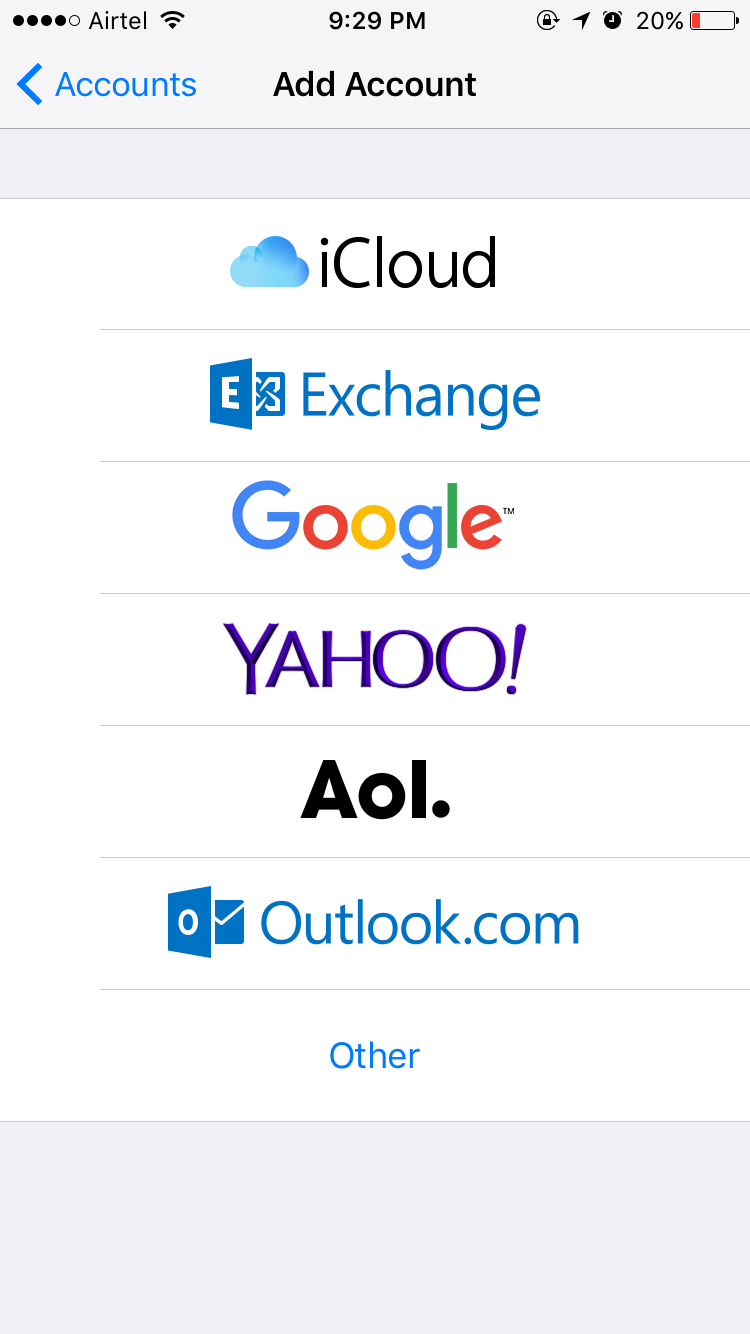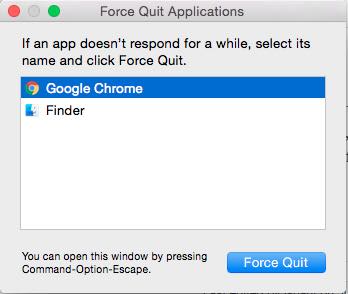Use Whatsapp Status Feature | iPhone – Stepwise Guide
Use Whatsapp Status Feature on / in iPhone. Whatsapp Status Feature is alternative to one of the most trending app, i.e Snapchat. The Status Feature in Whatsapp lets you share quick images within your contacts. It is same as Snapchat Stories. You can edit,apply filters,edit emojis and all while setting up the Whatsapp Status.

Using Whatsapp Status is easy and interesting to communicate with your Whatsapp Contacts. But, if you are sharing messages on Whatsapp, why there is a need of WHatsapp Status feature. Let me highlight this in the below passage.
Why There is a need of Whatsapp Status Feature | Use Whatsapp Status Feature in iPhone
Actually Whatsapp is trying to compete Snapchat. Snapchat started with image sharing but introduced Text Chats which again started gaining popularity. To overrule the Snapchat usage, Whatsapp has made a smart move to suppress the Whatsapp users who were shifting to Snapchat.
Also Read – Steps to Share Songs on Whatsapp in iPhone.
Moreover the Whatsapp interface is faster and the Status feature has made it perfect replacement for Snapchat by giving the possibility not to save the shared image.
Steps to Use Whatsapp Status Feature
- Update Whatsapp to Latest Version.
- Tap on Status Button at bottom left corner.
- Tap on the status icon at the top right corner of the screen.
- Click a new image now. You can edit the clicked image.
- After editing, click Send. The Whatsapp Status will be shared to all your contacts.
By default the Whatsapp Status will be shared to everybody in your contact list. You can edit your privacy settings so that the Images are not shared to everybody in the contact.
Must Read – You Can Use Multiple Whatsapp Account on iPhone.
Whatsapp improvisations are making the app extremely good to use.