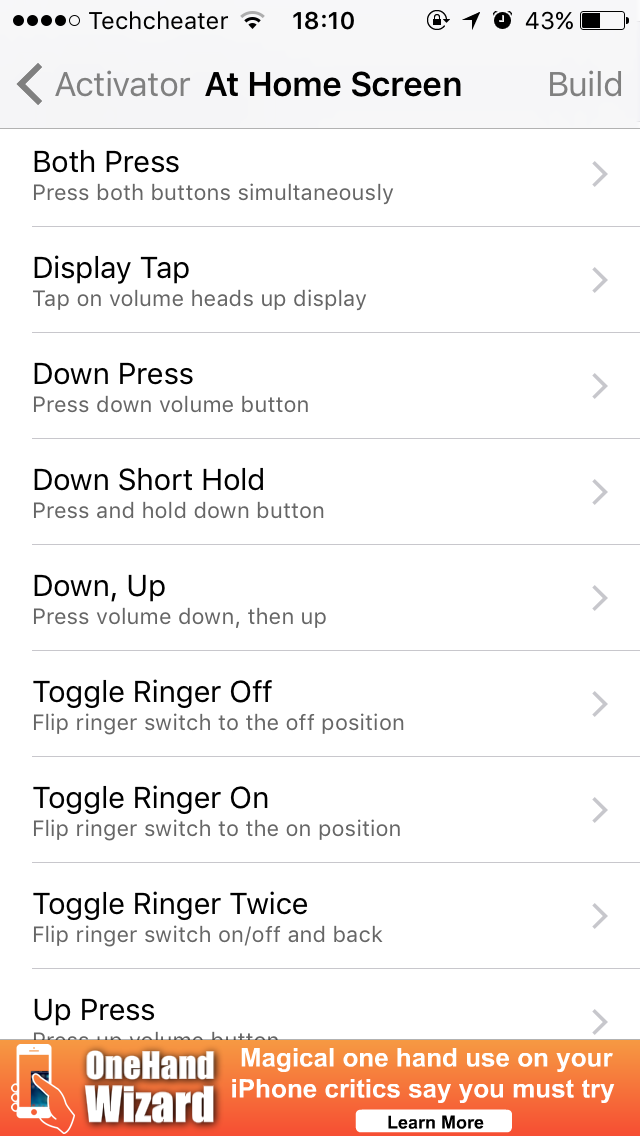Cydia Tweak to Use Volume Button as Power Button in Iphone: This Cydia tweak rectifies the faulty / broken / not working press button by replicating a gesture of other button to replicate the faulty one’s functionality. If your iPhone button has broken down and you don’t have any option to replace it , you should try this Jailbreak Cydia tweak.
With Activator tweak , you can use any working Button to replicate the functionality of a faulty one. Eg, you can use Volume button as power button in iPhone.
How Does it Work? Use Volume button as Power Button Iphone:
With Jailbroken iPhone , it is possible to simulate any button operation with any kind of gesture. Not only you can use volume button as power button but you can simulate Lock Screen Button / Home button or screen gesture to control any of the faulty button functionality.
Complete Guide to get Cydia Tweak to use Volume button as Power Button Iphone : Activator
The Cydia tweak which gives you access to use volume button as power button is Activator. The Activator is Cydia tweak which makes it possible to simulate gestures , button press to simulate any activity on your iPhone. You can launch application , pause music , play videos , make a call with dedicated and saved gestures.
Eg , You can set up pressing of both the volume buttons to place a call to a saved contact or number. Also , you can undoubtedly use Volume button as Power button.
Steps to Get Activator on your iphone: Cydia tweak to use Volume Button as Power Button
- Open Cydia on Your jailbroken iPhone.
- Don’t worry if you do not have Jailbroken iPhone. Click this link to follow stepwise guide to Jailbreak your iPhone.
- In Cydia , search for the Cydia Tweak Activator.
- Click install and follow the onscreen instructions.
- Respring your iphone.
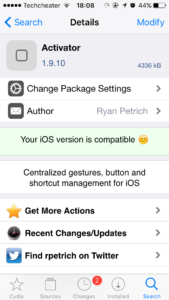
Setting Up Activator : Cydia tweak to use volume button as Power button
After you install the Cydia tweak to use volume button/ Working Button as power button / Non working button , you will see the interface to allow you select the gestures to create an activity for you.
Like in the below screenshot , it is displayed to select a particular Volume button gesture to perform an activity. For eg , you can Set a gesture of “Both Press” to assign an activity.

You can select many gestures to perform an activity. For eg , the following gesture of “Down Press” volume button is unassigned. You can select any app option downwards for the same.
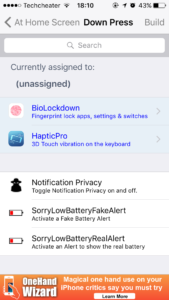
This way you can use Activator. It is one option to use volume button / Working button to perform function of Power Button/Non working button. You may perform hundreds of activities.