Updated 2017 – Disable Read Receipts Facebook Messenger | Cydia Tweak : This Cydia Tweak will not show the read confirmation status to your chats in Facebook messenger. Facebook messenger is a popular instant messenger available for IOS Android Java Bada Blackberry and many more. Facebook messenger is instant messaging service byFacebook. The same is integrated with your Facebook profile. It means you can chat with any otherprofile existing on Facebook using the Facebook messenger. By the way , Facebook messenger is not limited in providing you chat platform ,it makes it possible to make calls over internet, share media (images , videos , documents etc).

Facebook messenger is really a user friendly application. With the application , the user can get the best of a mobile utility. Some of the extreme interesting feature involves –
Read Receipts of Chats on Facebook messenger. If you are in confusion what Read Receipt in Facebook messenger is , we will clear your doubts.
Suppose you text somebody on Facebook messenger , and you need to know if the person has read your message or not. This status is provided by the Facebook application. The Facebook messenger will share the read receipts with you along with the every text you send through Facebook Messenger.
Here is a screenshot , Showing how a Read Message is shown with a Seen Tag.
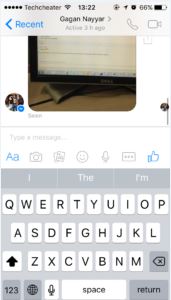
The Facebook messenger will share the read receipts with you along with the every text you send through Facebook Messenger.
This is a real concern for privacy. Suppose i want to ignore a person , but also somehow i need to know what he is texting , i can not do that. Person will get to know that i have read his message. This might lead to any unwanted conflict.
Facebook Messenger Essentials is the Cydia tweak that will let you disable Facebook messenger Read Receipts.
Stepwise Guide to Disable Read Receipts Facebook messenger with a Cydia Tweak:
This easy guide will let you to Disable Read Receipts Facebook messenger. Yes , it will be possible to Hide your read confirmations. Meaning , if somebody texts you on Facebook messenger , even though you read the message, person sending the text will not be notified. Isn’t it great?

With this Cydia Tweak , even though you read the message, person sending the text will not be notified.
Follow the steps to Disable Read Receipts Facebook Messenger:
- Launch Cydia On your Jailbroken Iphone.
- Search for Facebook Messenger Essentials . It will be available with BigBoss Repo.
- Click on Install.
- Follow the onscreen instructions.
- Respring Springboard after the installation.
- Go to Facebook Messenger Essentials Settings tab.
- Enable No Read Receipts to disable read receipts Facebook messenger.
You can also Enable No Typing Indicator. Meaning , if enabled , no body will also be able to see the typing indicator when you are typing in their chat box.
Check out some interesting features of the Cydia Tweak.
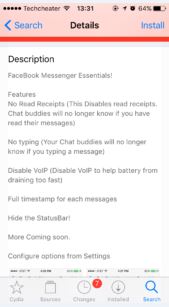
If you do not have Jailbroken iPhone, do not worry. You can Jailbreak your iPhone by following this easy guide.
Click here to Jailbreak your iPhone.
Click this link to know , how can you Download Facebook videos on iPhone.
You might also love to read , how can Freeze Whatsapp Last Seen.


