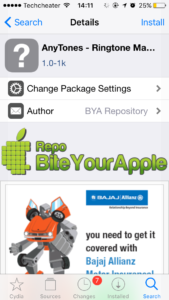Find My iPhone. Know about ”Find my iPhone” details. You will be happy to know that apple offers find my iphone feature that will let you find your device if you lose your mobile phone. You just need apple device with Apple id to use the feature. Lets proceed to check how good is it.
Also Read – Import photos from iPhone
Find my iPhone
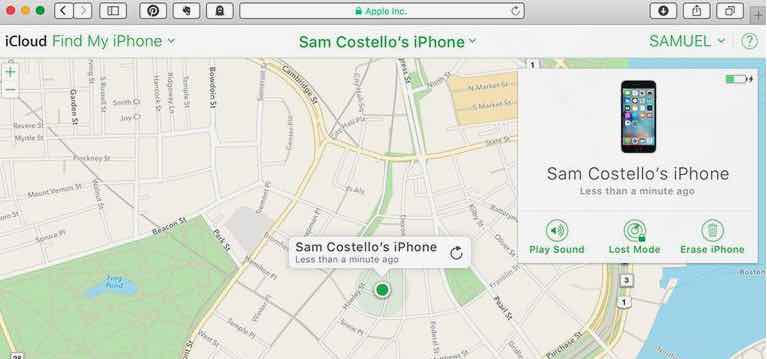
What is Find My iPhone
The feature lets you remotely track your lost or stolen Apple device. It is compatible with every apple device including iPhone, iPad, iPod touch, or Mac. But the device should be connected to internet in order to locate. You can also delete and reset your device from any place using this feature. It works on app and you can access with website as well. Apple offers great flexibility to use the service.
How to Use Find my iPhone
I should classify this into two sub categories. One will tell you the guide for mobile app. The second will tell you about the steps for desktop computer.
Use Find my iPhone without app using web Browser
- Open Browser and go to iCloud.com and login to your iCloud account.
- Click on Find iPhone in the main menu.
- Click on All Devices at the top and Click the device name for the device you’d like to track.
- You will be able to see the map.
- You can zoom in and out on the map to track it more closely, or you can choose from one of the modes listed in the upper right.
Modes in Find My iPhone
The features will let you –
- Play sound – Plays an audible tone, even if your device is on vibrate or silent. This is the option you’ll want to use if your iPhone or iPad has gone missing around the house.
- Enable the Lost mode – If you use this option, you can enter a phone number that will display on the screen of your lost device. Someone can then use this number to call if they find the device. An audible tone will also be played to draw attention to the device.
- Erase your phone data – If you don’t think you’re going to be able to retrieve the device, or you’re worried about someone accessing your private data, you can remotely delete everything on it in order to protect your information.
Use Find my iPhone using mobile app
- Launch the Find My iPhone app from any iPhone, iPad, or iPod Touch.
- Log in with your iCloud ID.
- Tap on the name of the device you’d like to track.
- Tap on Actions at the bottom to see your options. It is same as the options in Web Browser.
Troubleshoot
Sometimes it may happen that even if you have “Find my iphone” active but still you might not be able to use feature. This may happen because –
- Somebody turns off your mobile phone
- Device does not have any connection to internet.
- Location is not active on your device.
In this case you can not help yourself. You can just select to choose from the above mode options and proceed further.
I am sure you will love this feature. Do activate this. Share your feedbacks and comments. How are you liking it.