Get help in windows 10. You can always get help in windows 10 easily. The windows 10 is the latest available windows OS version. Do not worry, If you are seeking help and you are stuck using anything in Windows 10, this help tutorial will let you solve your doubts and will help you proceed. Many people enquire about the process of getting help for windows 10 OS version. The new windows is good to use but the people who are adapted to older windows version are taking some time to get in sync with this.
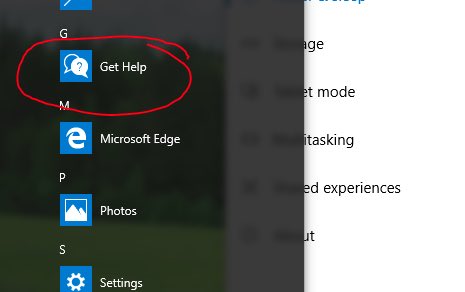
Must Read:
Different ways to Get Help in Windows 10
There are a lot ways to get help in Windows 10. From pressing of keyboard button to discussing with cortana, you can activate the windows help section. Let us check all the possible ways to get help in windows 10.
Get help in windows 10 with F1 Button
This button is solving the purpose of showing help since ages. This is similar to dialing an emergency number. When you press the F1 button on any windows computer or laptop, the windows OS provides the possibility to explore the help topics. You can read them and get the real time assistance for the troubles you are getting.
Using Virtual Assistant
Now the Cortana app by Microsoft windows gives the possibility to help the user with any query that he is looking for. Just like the Apple Siri, microsoft is working exceptionally hard to make the Cortana a real time virtual assistant.
There are two ways to interact with the Microsoft Virtual assistant. Either you can say “Hey Cortana” in your mic and then proceed verbally with your queries. Or with the second way, that lets you type your queries and get the issues resolution from Cortana.
Use the Official Microsoft Support App
The Windows 10 offers a dedicated app to use the Microsoft support for all kind of queries and issues. To use the app, Click the Start button and scroll to Contact Support.
Note: You might check for Get Help option as well.
Use Youtube Support
This is not the official way, but still i recommend you to use this. Many a times, you might try to reach support team or waste your time for understanding a particular scenario. This might be unclear many a times, but when you watch a dedicated video for that, it gets easier for you to understand the exact steps you have to follow to get the things done.
Call the Support Helpline
Still if you are not able to get the issue resolved, you can always call the support helpline. You can call your country specific telephone number in order to get help in windows 10. Just go to the help and select your country. Get the numbers and simply call them for the investigations of the issue. They will happily assist you.
Signing Off
You can start the search for your query by referring to our tutorials.
Suggested Read:
Might be they will solve the purpose. I am sure you will love the windows 10 experience. Also, Wherever you find a solution, just make sure you do not share your personal ID and Passwords. No one is authorised to ask that. But you may require it to enter when you sign in to your account.


