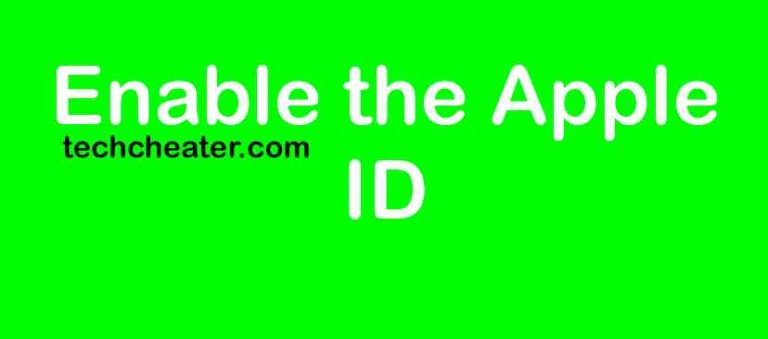Hide Kik | iPhone – Stepwise Guide
Hide Kik from iPhone. I will tell you a way to Hide Kik App icon from iPhone, so that you can hide your secrets. The easy way will avoid others seeing that you have installed Kik Messenger in your iPhone. I know many of my friends secretly dating multiple partners or having Chat conversations with strangers on Kik for fun. They always ask me a way to Hide Kik from their iPhone. When i checked Google trends for the query, it was shocking to know that the query is one of the trending searches on Google.

Steps to Hide Kik from iPhone with Cydia tweak
- Launch Cydia on your Jailbroken iPhone.
- Search for the Cydia Tweak “Poof“.
- Click on install.
- Wait till you complete the installation.
- Respring springboard.
- Now Go to Poof app.
- That’s it. Toggle the switch in Poof to hide Kik App Icon.
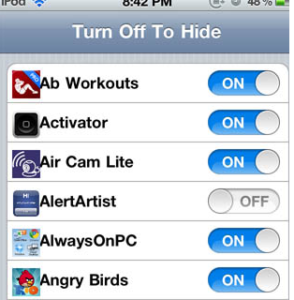
How Does it Work | Hide Kik App in iPhone
- When you launch the app, the app lists out all the applications which are there in your iPhone.
- The tweak lets you hide Tinder iPhone with a single switch. Click to hide the app.
- Whenever you wish to open the app , or nobody is around , you can simply go to poof and unhide the app icon.
- So , enjoy your privacy and hide application Kik in iPhone. You can Hide the app Kik easily now and start bluffing with it.
Kik is one the most downloaded apps. That’s why i Keep on sharing interesting tricks for Kik users around the world. Kik Users must be amazed to read, how can they Run Multiple Kik Accounts on iPhone without logging out from any of them. So friends Enjoy the tricks. Hide Kik icon from your iPhone and don’t let your girlfriend / Boyfriend know your secrets.