Hide Whatsapp personal messages. How To Lock/Hide Whatsapp Personal Messages on iPhone | Cydia Tweak : Whatsapp is a fast instant messaging application which uses the internet connection for its operation Whatsapp nowadays have become a very popular messaging app in iOS, Android, Windows as you can chat with your contacts all over the world for free. Whatsapp gain more attention from past couple of years and become the most widely used messaging app.But sometimes we don’t feel safe chatting over whatsapp with our friends when surrounded by friends or family members, also feel afraid of giving our phone to others as they might can read your messages.
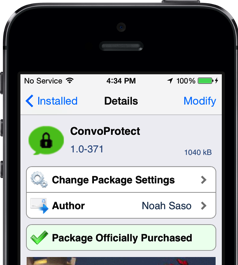
So don’t you hate when people read your conversations??? Do you talk about private things, or are just planning a surprise birthday party?? Then this tweak going to solve your problem. The name of this interesting tweak is CONVOPROTECT.
Instead of simply locking the messaging apps, you can lock INDIVIDUAL CONVERSATIONS, but that’s not even the best part! this tweak applies to Kik and Whatsapp as well as the default messages application. You can have full privacy over what you say to people.
Additionally, you can HIDE the last text in each conversation, only locked conversations, or not at all.
Is that enough for you??? If locking the conversations is to suspicious, you can also HIDE your conversations. Add people to your hide list, and their conversation wont’t show up (until you activate an Activator gesture, or toggle a switch in settings).
This is a paid tweak but can get it for FREE.
Here are the Steps to Install and use Convoprotect | Cydia tweak to Hide Whatsapp personal messages
- Firstly you need a jailbroken iPhone.
- Go to sources and add a repo i.e http://repo.biteyourapple.net/
- Search for ConvoProtect in BYA repo.
- Install the tweak and respring your device.
- Then go to settings>ConvoProtect.
Open up Locked Whatsapps option and ADD an exact Whatsapp name with all CAPS letter included that you want to privatize like Xyz.
- Now all messages from Xyz is been protected.
- Open up Whatsapp and go on the person chat for which you have set a lock.
Now don’t be afraid and chat freely anytime anywhere with this interesting tweak.
Enjoy 😉


