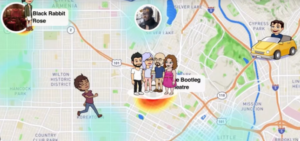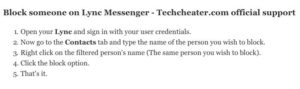Use Dynamic lock in Windows 10. The way to use dynamic lock in windows 10 is totally new. You can use Dynamic lock in windows 10 PC / Laptop easily. Windows is now consistently working to better up its features. This is giving a really tough competition to the Apple engineers. Before you proceed about the details of dynamic locking of a windows 10 device, you must be thinking of the details.
This might give problem on pirated windows versions. Many people go for the pirated option. Some of you might be still using the old windows 7 on other devices. Here is the way that can let you rearm your windows 7 and make it a genuine one.
Dynamic lock is a feature that locks up your device when you go a bit far from it. It uses the bluetooth signal strength and locks the device below a threshold value. For example, if you pair up your mobile phone with the windows 10 computer. While using your devices, you go to the washroom with your mobile device. The computer will lock itself when the bluetooth signal weakens down from a certain signal strength. The PC will stay unlocked for 30 seconds after it senses you’ve left the Bluetooth range. It doesn’t unlock your PC; if you go out of range and Dynamic Lock shuts things down, you have to sign in with your password, PIN, or Windows Hello. I will be sooner sharing the article for windows hello too. Dynamic Lock can be useful for people who uses their devices in public like in offices or colleges. Currently This feature works with any Bluetooth-enabled phone.
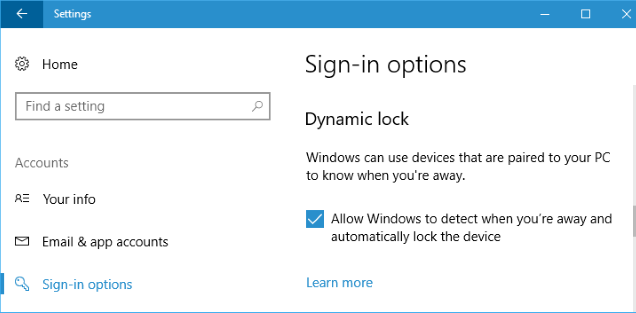
Also read – The best Android Emulator to run android apps in windows 10.
If you are a social media addict, you should use the trick that will let you increase instagram followers for free. The results are instant.
Steps to Use Dynamic Lock in Windows 10
- First of all Go to Settings > Devices > Bluetooth & other devices on your computer.
- Now Turn on Bluetooth of your computer and phone .
- On the windows 10 computer, Tap the “+” button to Add Bluetooth or other device.
- Click on Add a device in new popup, tap Bluetooth, then choose your device from the list that appears.
- A prompt will appear on your mobile phone and compute.
- Navigate to Settings > Accounts and then tap Sign-in options in the left panel.
- Search for Dynamic Lock section and check the box for Allow Windows to detect when you’re away and automatically lock the device.
- That’s it!. Your dynamic lock in windows 10 is set to use.
The Steps are easy to perform. By the way, i must tell you that you can use Shareit for Windows 10. This will let you share the files within your devices without internet. The best thing is that the method is very fast.
Features of Dynamic Lock in Windows 10
With the dynamic lock enabled in your computer –
- The PC stays unlocked until you walk out of Bluetooth range.
- Your PC still stays unlocked for 30 seconds after that.
- If someone hops onto your PC while it’s unlocked, Dynamic Lock won’t engage at all.
- It is free to use.
- You can unlock the computer with the existing pass codes after it is locked.
People are not that crazy about the windows OS devices. The reason is that they do not attract the youth. But windows phone are gaining a lot more popularity now a days. Hackers and developers are also focusing now on windows OS phones. This article that guides to recover chat deleted messages on windows phone is very very popular.
Troubleshoot Guide if you can not use Dynamic lock in windows 10
-
Bluetooth Drivers
If you can not lock your computer the first thing you should check is your bluetooth drivers. To update the Bluetooth drivers follow the following steps –
- Select the Start button, type Device Manager, and select it from the list of results.
-
Expand one of the categories to find the name of your device, then right-click (or tap and hold) it, and select Update Driver. For graphics cards, expand the Display adapterscategory, right click your graphics card and select Update Driver.
-
Select Search automatically for updated driver software.
-
If Windows doesn’t find a new driver, you can try looking for one on the device manufacturer’s website and follow their instructions.
- Still if it does not work, Open Device Manager, right-click (or tap and hold) the name of the device, and select Uninstall.
-
Signal Strength Issue
The Dynamic lock works when the user is a bit far from the computer. But suppose if you are sitting in a room with your friends and you go to the washroom in the same room, then don’t expect your computer will lock. This is the limitation of the functionality.
-
30 Second Timer
If you are checking and testing the functionality and you ask your friend to go away from the computer. But the PC is not locked automatically. This might be possible because the 30 second timer is not elapsed. The functionality of Dynamic lock activates once the 20 second time duration is over. Try to check the feature by considering this time.
List of Compatible Mobile phones with Windows 10 Dynamic lock
- iPhone Series (5 /6 /7 /8 /X /7 plus) etc.
- All Android phones.
- Windows Phone all models.
- All models of Blackberry devices.
- All the phone models with any OS but should have bluetooth.
If along with windows 7, you like iPhone as well, you can check that the available colors of iPhone X.
FAQs related to the tutorial to use dynamic lock in windows 10
How to Unlock Computer after you use dynamic lock in windows 10 to lock it
You can choose the either way from the following methods –
- User ID with password.
- Windows Hello.
- Face Recognition (if computer supports).
What is the threshold Bluetooth Signal Strength to Lock computer with dynamic lock in windows 10
The threshold, by default, appears to be around -10 decibels (dB). That is, 10dB below the Golden Received Power Range — the sweet spot specific to your particular Bluetooth controller — represented at the 0dB point.
But in my apartment, a 10dB difference means walking halfway across the floorplan before the PC locks.
Is it Possible to Change the Threshold value for dynamic lock in Windows 10
Yes, you can change that too. Sooner i will be publishing a stepwise tutorial for assistance.
Must Read – How to Use Alarm in windows 10.
Important
The Dynamic lock works in windows 10. The best thing is it is possible to unlock the device with windows hello as well. The Creators Update (released in April 2017) added quite a few features to Windows 10 beyond 3D Paint. One was Dynamic Lock which lets you pair a Bluetooth device, typically a phone, and then automatically locks your laptop, tablet or PC when you walk away with the paired device. This is a unique feature and is a beginning. Don’t get upset if you do not like the feature. Trust me friends, this is the future of locking your devices. You can expect many improvements with this technique. This could be possible that just to lock / unlock the computer a dedicated band will be available in the future. Just wait and watch.
News that will excite you – Windows will be soon rolling out the update to compete with Find My iPhone feature.
Also, in last i would like to mention that if you are trying to use this feature on older windows versions, it will not happen. You should move to windows 10 in order to use dynamic lock in windows 10.