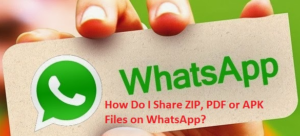Charge iPhone Quickly. If you are curious to know that what is the way to Charge iPhone Quickly in lesser time than this article is for you. Charging your phone is something which irritates you when you are not in reach of power and there is something really important which is heading your priority list.

Must Read – How you can hide your intimate photos in iPhone.
To Charge iPhone Quickly you need to Follow Following Steps –
-
Use Original Charger

Charge iPhone original charger 1 To Charge iPhone quickly it is very important that you choose the right Charger. Why I am encouraging you guys to use the original iPhone charger is the fact that it is specifically designed to provide the certain Current (Electric Current) Specification which iPhone MotherBoard operates on. Using the Different rating charger impacts the performance of electronic components which increases the Charging time too.
-
Turn On Battery Saver While Charging

Finally Charge iPhone Battery saver The Battery saver limits the iPhone performance for the background apps. By degrading the performance it implies that the apps running in background on iPhone are not able to fetch out the data in background. The minimised app usage lowers the load on resource sharing in iPhone. This helps out to save extra battery usage and if you plugin the charger with the battery Saver on, it makes you charge iPhone quickly.
-
Disable Location Services

Charge iPhone – Disable location When you connect iPhone to charger, and you are not using the maps data or certain location based apps, then enabling the location services just only increases the battery consumption and makes it stressful for the iPhone battery to manage the resources. Disabling the Location services implies lesser usage of CPU and hence you can Charge iPhone quickly.
-
Reduce the Screen Brightness to Minimum

Finally Charge iPhone – Minimum brightness The phone display is something which takes lot of battery. You will definitely wait longer, If you are using the iPhone and the brightness level is set to the maximum. To Charge iPhone quickly you should reduce the Screen Brightness to minimum.
-
Use the Damage free original Apple iPhone Charger Wire

Charge iPhone damage free charger finally When you use the damaged Apple Charger wire, it may cause the delay in charging time for your iPhone. The damaged wire sometimes breaks/restricts the electric circuit partially and could not provide the full current to the iPhone. This increases the time to charge the iPhone. So, to charge iPhone quickly you should ensure that you replace the damaged wires as soon as you see the fault.
I am sure, if you follow the above mentioned steps, definitely you guys will be able to charge iPhone quickly. Which iPhone model you guys use? Mention below in comments!